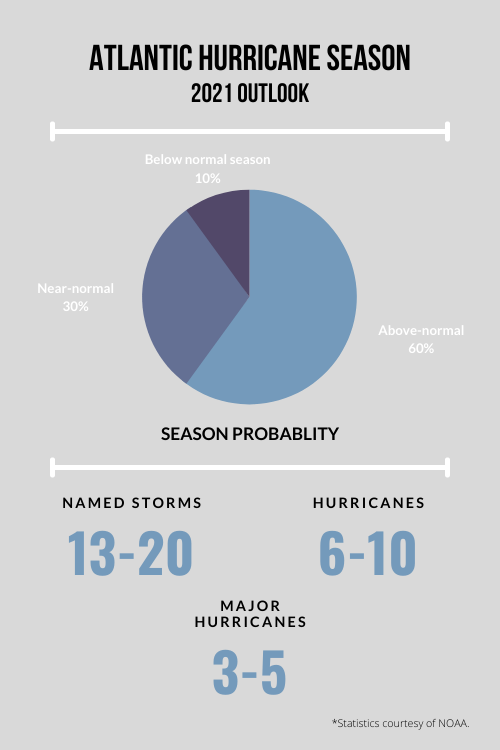
Houston Methodist Sugar Land plays a critical role in meeting the health care needs of the community before and in the aftermath of a hurricane. HMSL has a comprehensive and scalable hurricane preparedness and response plan which allows us to maintain a safe environment for patients, staff and physicians at all times. Additionally, each department has a specific plan that details preparation, response and recovery during severe weather. All employees are encouraged to review their department-specific severe weather plan.
Prepare your household
- Discuss and practice an emergency plan with your family
- Sign up to receive weather and emergency alerts
- Assemble an emergency supplies kit
- Have an emergency bag ready to go with important documents in case you need to evacuate
- Keep trees and branches trimmed near your home
- Secure loose objects before severe weather
- Download a copy of Eliud’s disaster preparation guide
Ride-out Team (onsite during event)
- Bring food, water, medications, personal care items, bedding and a flashlight for yourself
- Plan on staying onsite three days with 12 hour shifts
- If reporting to the general labor pool, your supervisor will tell you the location
- If your status or ability to be on the Ride-out Team changes anytime during the year, notify your supervisor
- Perform duties as directed by unit management (may not be your regular duties)
Recovery Team (relief for the Ride-out Team)
- Be prepared to relieve the Ride-out Team when notified by your supervisor or report for duty at your regularly scheduled time; dependent on event
- Notify your supervisor if you cannot report to work
- May be asked to periodically call your leader to receive updates
- If you are required to evacuate, notify your supervisor and only go as far as necessary
Update your phone numbers in MARS
Please ensure your most current contact information, including your phone number, is up-to-date should it be needed to communicate to you by your leader.
- Log in to MARS
- Click on the Personal Details tile
- Click on the Contact Details button on the left, and update information as needed
- Click Save to submit the change

Leave a Reply